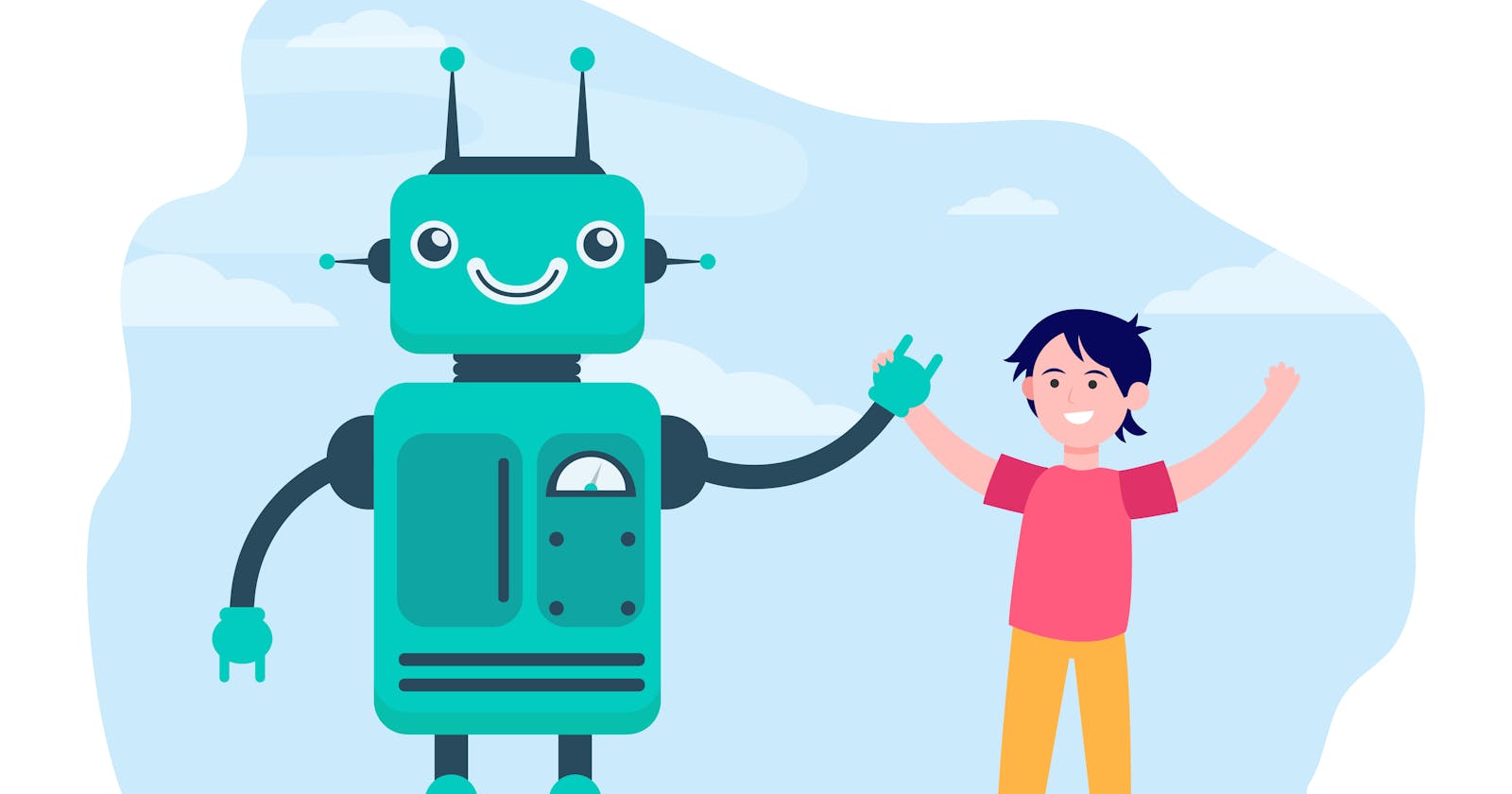It's very simple to make a telegram bot using python. Let's try and make a simple bot - it has only one supported command /cat (to get random cat pictures) apart from the default /start and /help.
Requirements -
- Python3 installed
- pip3 installed
Install the requirements
pip3 install python-telegram-bot --upgrade
pip3 install requests
Let's start
We will need to make a main.py file, below is a scaffold which we will need for almost any bot -
import logging
from telegram.ext import Updater, CommandHandler, MessageHandler, Filters
logging.basicConfig(format='%(asctime)s - %(name)s - %(levelname)s - %(message)s',
level=logging.INFO)
logger = logging.getLogger(__name__)
def start(update, context):
update.message.reply_text('Hi use /cat to get cat pics!')
def help_command(update, context):
update.message.reply_text('Help: use /cat to get cat pics!')
if __name__ == '__main__':
TOKEN = "<the bot token>"
updater = Updater(TOKEN, use_context=True)
# Get the dispatcher to register handlers
dp = updater.dispatcher
# on different commands - answer in Telegram
dp.add_handler(CommandHandler("start", start))
dp.add_handler(CommandHandler("help", help_command))
# Start the Bot
updater.start_polling()
# Run the bot until you press Ctrl-C
updater.idle()
In the above code, we need to add a new handler inside __main__
dp.add_handler(CommandHandler("cat", catpic))
Now, we need to define the catpic handler method
def catpic(update, context):
import requests
url = requests.get('https://api.thecatapi.com/v1/images/search').json()[0]["url"]
update.message.reply_photo(url)
update.message.reply_text("Here is a nice cat!")
We get a image url from the API and use the reply_photo method to send that image link.
Create a bot on telegram
- Goto t.me/botfather, this is a bot by telegram which helps us create and manage our bots.
- write
/startto see a list of all commands - write
/newbotto start creation of a new bot - follow the steps and get the token after the bot is created
- in the main.py update the
TOKENvariable with the new bot token
Run the bot
python3 main.py
Goto your bot on telegram and try the commands -
/start/help/cat
/cat command should give you a nice picture of a cat.